How to Manage Name & Link Checking Report
Applicable Plans:
Growth
Starter
Professional
Corporate
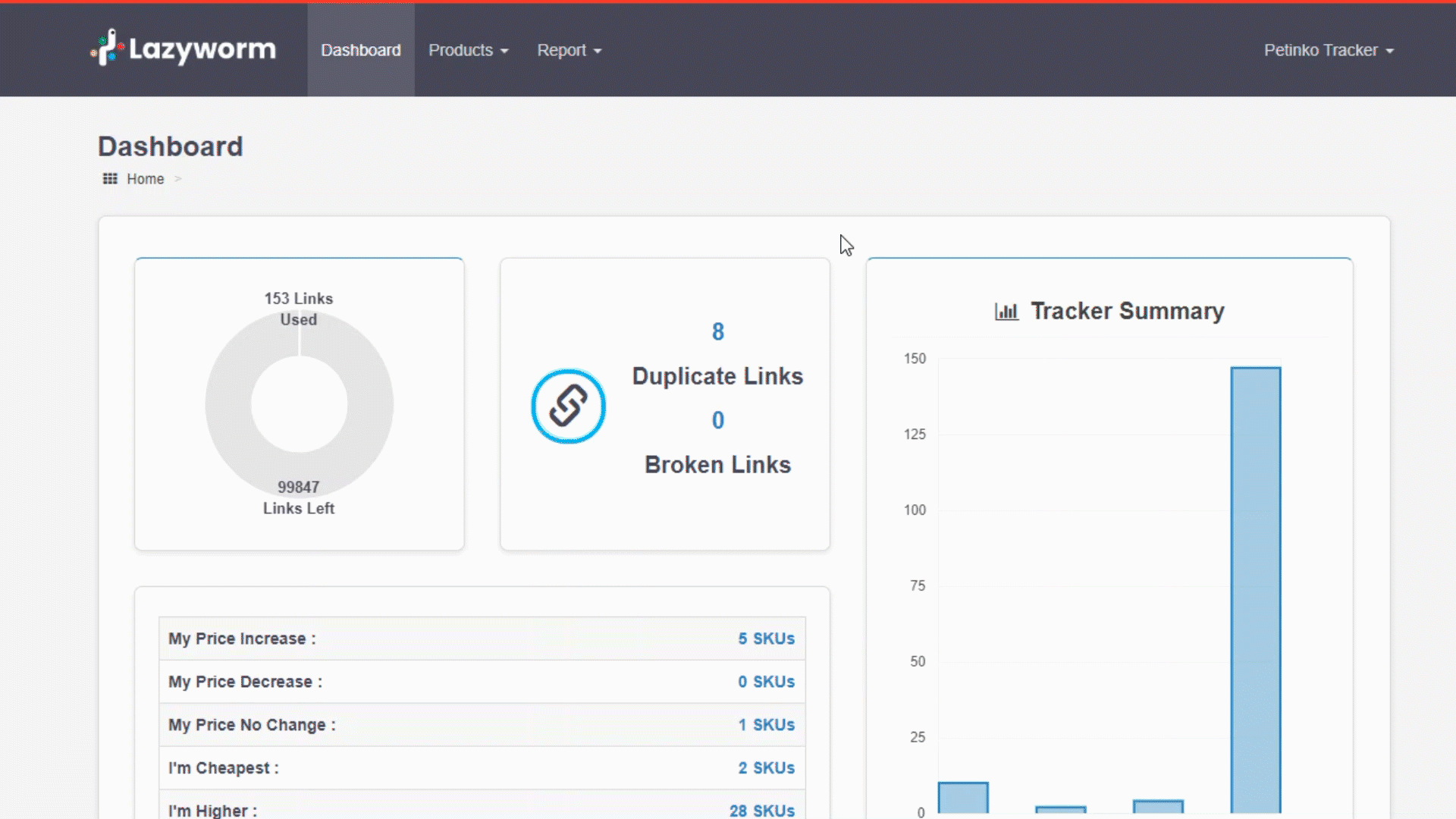
Step 1: Click on ‘Report’ on the header
Step 2: Click ‘Link Report’
Step 3: Click ‘Name & Link Checking Report’
Step 4: Click ‘Delete’ or ‘Ignore’
- Note: ‘Delete’ when the product is different from your product.
- Note: ‘Ignore’ when the product is same as your product.