How to Add Users
Applicable Plans:
Starter
Professional
Corporate
Step 1: Click on 'Your Account' on the header
Step 2: Click ‘Users’
Step 3: Click ‘Add New User’
Step 4: Enter ‘User’s Name’
Step 5: Enter ‘User’s Email’
Step 6: Enter ‘User’s Contact’
- Note: User’s contact is optional.
Step 7: Choose ‘Role’
- Note: Either an ‘Admin’ or a ‘User’
- Admin is able to access everything on Lazyworm while Users have restrictions when using Lazyworm.
Step 8: Create Password and Re-type the Password
- Note: Password required at least 8 characters, containing at least one character, one number and one special character.